A Reminder About Shopping on Amazon Smile
smile.amazon.com
 What is AmazonSmile? AmazonSmile is an easy way for you to help your favorite charity simply by doing your Amazon shopping on smile.amazon.com instead. When you first visit smile.amazon.com, you’ll be prompted to select your favorite charitable organization. Once you’ve done this, Amazon will start donating 0.5% of all your eligible purchases toward that charitable organization. The blue amazon smile link above is preconfigured to automatically select United Resource Connection as your favorite charity. Simply click the link and you’re all set. The more you spend, the more we benefit. How great is that? While we hope you select us, the following instructions will help you select any nonprofit that is registered with the Amazon Smile program as your beneficiary. We hope you find this helpful!
What is AmazonSmile? AmazonSmile is an easy way for you to help your favorite charity simply by doing your Amazon shopping on smile.amazon.com instead. When you first visit smile.amazon.com, you’ll be prompted to select your favorite charitable organization. Once you’ve done this, Amazon will start donating 0.5% of all your eligible purchases toward that charitable organization. The blue amazon smile link above is preconfigured to automatically select United Resource Connection as your favorite charity. Simply click the link and you’re all set. The more you spend, the more we benefit. How great is that? While we hope you select us, the following instructions will help you select any nonprofit that is registered with the Amazon Smile program as your beneficiary. We hope you find this helpful!
Signing up for Amazon Smile is easy. Goto smile.amazon.com, and login as if it’s your normal amazon account. Then go to the “Account and Lists” tab (the one that says “Hello, [your name]”) and select the “Your AmazonSmile” option from the dropdown menu. There is a “Select/Change Charity” button on the right side of the page — clicking on it will give you the ability to search for and select your favorite charity, (cough) “United Resource Connection”. Now change all your Amazon bookmarks to point to smile.amazon.com instead of amazon.com. It’s still the same store, but now your purchases are benefiting the nonprofit organization you selected.
The nonprofit selected as your beneficiary will receive .5% (half of 1%) of the money you spend on Amazon.com. So go large. You deserve it! The hardest part of this whole thing, for charity organizations, is getting a lot of people to select them as their preferred Amazon Smile beneficiary. So ask everyone you know to signup — Start with family and friends, and work your way through fellow co-workers. Show them this page if they need help. That’s probably the most significant thing you can do to support your favorite charity, besides signing-up yourself.
The Amazon Mobile App. If you use the Amazon mobile app on your cellphone, go to the settings within the app and turn on amazon smile. Unfortunately your purchases made via the Amazon mobile app (e.g., how you most likely access Amazon on your cellphone) will not donate to your favorite charity unless you’ve adjusted this setting. When you open your Amazon Mobile Shopping App, click the menu icon at the bottom-right corner of the screen, and select the option that says “Settings” (its the one with an American Flag beside it). Within the resulting list of options, select AmazonSmile. Then simple toggle where it says “OFF” to “ON” and you’re all set.
Help Your Favorite Charity Register to Receive Donations, if they aren’t already registered. Any charity that is registered with GuideStar is automatically eligible to be a beneficiary of the AmazonSmile program — HOWEVER, they still must register to actually receive donations from Amazon. Here is a link (org.amazon.com) to information that can help your favorite charity register if they haven’t already. Please let them know about it!
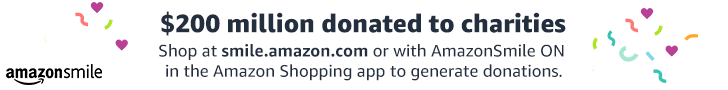
Tags: Archive
