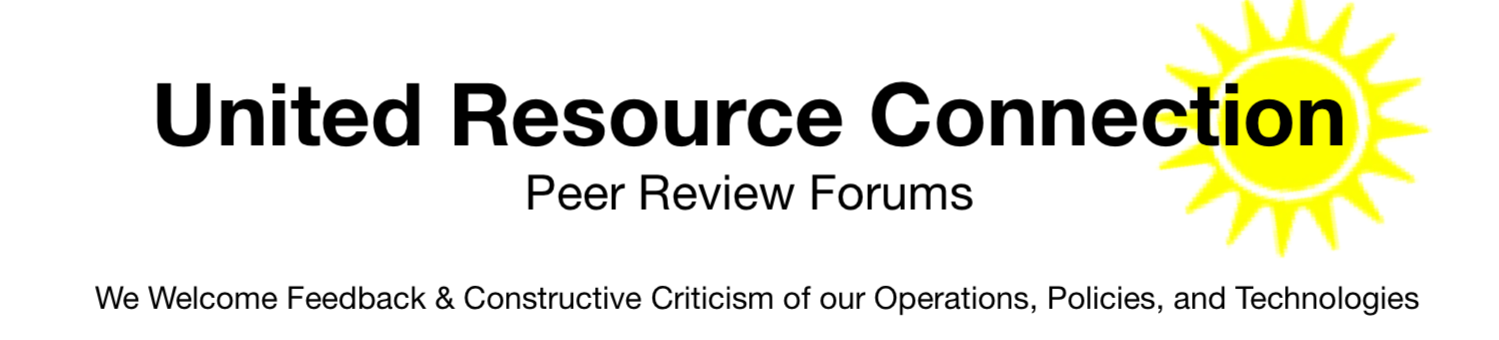We’ve added new functionality that allows users to designate multiple articles appearing in the social service news feed as favorites. To designate favorite articles, visit the newsfeed, open the news article of choice, and click the favorite button located at the top right corner of the chosen article. Any article favorited in this way will then be listed on the “Favorite Articles” page, accessible from the Social Service News dropdown menu. There is a button next to each article on the Favorite Articles page that allows you to unfavorite the article if needed. Anyone can designate favorite articles in this manner, but one must be logged in for these favorites to be automatically saved between visits.
This functionality allows registered users to easily return to articles of interest, without having to extensively search for the article. This can be helpful if the article has information that is frequently helpful.